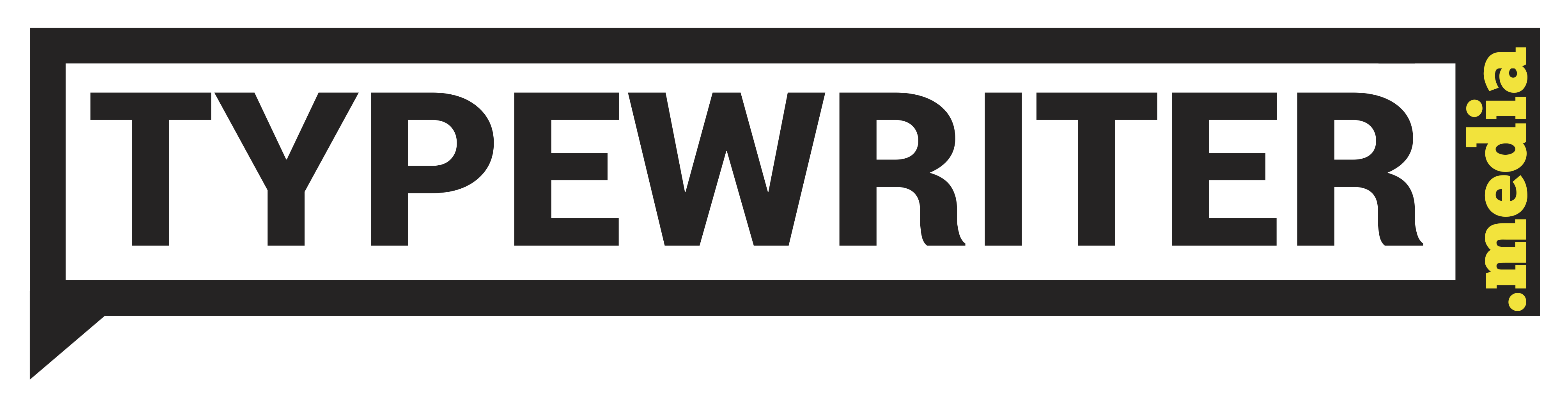A lot of businesses out there have amazing content on their website. They have spent enormous amounts of time, energy, and money in creating this content. But thanks to poor content management, these content would most probably be lost in the shadows.
And that’s what most businesses do not understand. It is important to not just create good content, but it is equally important to manage it as well.
Over the last 8 years, I have worked with over 60 brands in multiple phases of their content/communication strategy. Of these, at least 45 had a content-heavy website.
Of these 45, only 5-6 of them had a clear content management plan. A mere 10% of the total.
How does the issue of poor content management arise?
Majority of businesses manage their content in one of 3 ways:
- In-house team
- Outsourcing to an agency
- Hiring freelancers
Now obviously, options 2 and 3 result in a situation where it becomes difficult to scale up the present content initiatives. Mainly because the associated costs would increase and also because there are multiple limitations when content is handled by an external person/team.
When outsourcing, a number of issues can rise up. The turnaround times can be higher as compared to an internal team. There can be issues around the sharing of confidential data/information. And there is always the issue around the external agency shutting down/ the freelancer shifting cities. The list goes on.
Even with internal teams, the chances of poor content management are high. With the present market rate of content production, most content teams do not get enough time to do all of creating, managing, updating, and marketing content. And with most KPIs revolving around creating content, one can only guess why the other factors might take a lower priority.
Symptoms of poor content management
So how do you identify that your website is a victim of poor content management? Because in most cases you do not even realize it until an actual need arises and then you are hit with the realization that “Oops. We have been managing our content poorly.”
To start off, here’s a list of 7 symptoms to realize your website content might be poorly managed.
1. Customer/Reader cannot find the relevant information soon enough
Go through your website analytics and identify your user’s behavior. What terms are they searching that leads them to your website? What are they searching for in your internal search? Are they getting the results they wanted? How long does it take them to actually find the information they are looking for?
Take a look at this example below of arngren.net. How easy do you think it is for a user to find the information they need?

Not very easy right?
Along with relying on your website analytics to retrieve user data, also conduct user research to understand user behaviour. More than anything, this will let you know how easy/difficult it is for your user/audience to find relevant information on your website. Or worse, whether they are able to find it at all.
Along with relying on your website analytics to retrieve user data, also conduct user research to understand user behaviour. More than anything, this will help you the most Click To TweetThis should be the start of all your content management analysis.
2. Your website has outdated content
Yes, you might update your website with new content regularly. But how often do you trace your steps back and update content that was published much earlier?
Do the stats on your blog post from 3 years back still hold true? Does the downloadable template from 2 years back have your updated social media account details? When someone searches for your latest company report, do they see a document dated back to 2014?
You see, for effective content management, it is not just enough to publish new content on your website. You have to update your old content with changing times. This ensures that you, as a brand, maintain consistency in all communications.
For effective content management, it is not just enough to publish new content on your website. You have to update your old content with changing times. This ensures that you, as a brand, maintain consistency in all communications. Click To Tweet3. No process to ensure old content is kept up-to-date
If this is the first time you are even thinking of the impact of outdated content on your website, then the chances are high that you might not have a process in place to update old content. Well, the good news is you can start today!

Start building a system where you define an expiry date for each piece of content published. Take into consideration the statistics involved, the terminologies, the reference links, etc.
Even if you are sure it is a piece of evergreen content, set an ‘expiry’ date and revisit the content to ensure it still holds true.
4. Inconsistent information across the site
One of the major issues with not managing content on your website well, and not updating old content, is inconsistency in the information.
Your blog post from 5 years back might say that you are providing social media marketing services whereas the truth might be that right now you focus purely on content marketing.
Your latest company profile on your website (from 2014) might say your annual turnover is $100,000 whereas right now in actuality it might be $5 Mn.
This inconsistency in information is closely tied with the presence of outdated information. They are all co-dependent. You sort one issue out, all the rest get sorted too.
5. Difficulty identifying the exact content that needs updating
This problem stems down to your content strategy.
If you have a fairly decent content strategy in place, then ideally you should have a list of all content that is on your website. If not, then the easiest way is to search for content on your website which you think might need updating.
And, if even that is not working, then its high time you understand the reason behind why you need a proper content management system.
A research by International Data Corporation says – knowledge workers spend about 2.5 hours per day, or roughly 30% of the workday, searching for information.

The inability to locate and retrieve relevant content costs organizations with over 1,000 employees approximately $2.5 million per year. Not only that, but the subsequent need to duplicate this mismanaged content costs another $5 million for these organizations.
The inability to locate and retrieve relevant content costs organizations with over 1,000 employees approximately $2.5 million per year. The subsequent need to duplicate this mismanaged content costs another $5 million - @IDC data. Click To TweetAll said, don’t start banging your head yet. It’s not the end of the world. After all, everything’s part of the learning process.
6. No system in place to regularly check how your web pages are performing
This ties back to the first point mentioned above.
If you do not have a system of even checking how your web pages are performing, then you will never get to know what content works and what doesn’t.
And unless you have this information, you wouldn’t be able to identify whether your audience is getting the information they came for or not.
7. Difficult for authors to find content in the backend
If your authors themselves cannot find specific content in the backend of your CMS (Content Management System), then there is a high chance that it’s tagged poorly or incorrectly.
This is also connected to your content strategy. If in your content strategy you have defined all aspects (headlines, categories, tags, etc.) well, then these issues shouldn’t arise.
If you are unable to find which content needs what kind of updating, then imagine how much more difficult it would be for your user/audience.
How to build a better system for content management
Sometimes it’s necessary to ask the right questions before the solution can be thought of. And here we were just discussing a few pointers which might enable you to ask the right questions.

But now what next? What if these symptoms hold true and you do actually need to build a better system for content management?
To make life easier for you, here’s a quick list of what to do.
- Do a content audit of your website to know all the content that is present. Include all blog posts, downloadable files, images, videos, etc.
- Create and implement a detailed information management plan for your website to define where each content is to be placed. This will ensure each content is easily accessible by the audience.
- Start with editing/refining your content. Delete any content that is not needed and replace it with new content if necessary.
- Create a content library of all your assets – images, videos, PDFs, word files, infographics, GIFs, etc.
- Determine an expiry date for each content that is updated on your website. Do this for all ‘text’ content and also for assets in your content library.
- Do a final review of each content before publishing.
- Publish.
And voila! You have a system in place and no longer have to worry about any of the symptoms mentioned above!
When in doubt, always remember –
Your primary aim is not just to make content. Your primary aim is to address your customer's concerns. The content is just a medium to do it. Click To TweetYour primary aim is not just to make content. Your primary aim is to address your customer’s concerns. The content is just a medium to do it.
Want to join our small but awesome community? Just drop in your email below and I’ll buzz you in.
Vintage vector created by macrovector - www.freepik.com Business vector created by macrovector - www.freepik.com Photo by bill wegener on Unsplash